McAfee Download Scan Properties
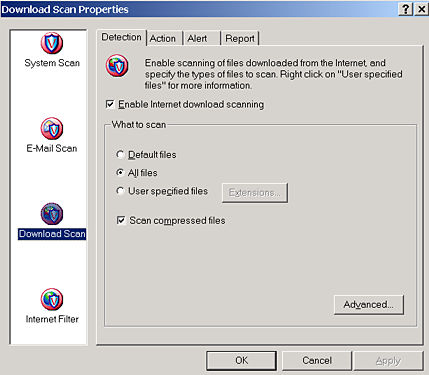
Check "Enable Internet download scanning" and
in "What to scan" Check ALL FILES and compressed files.
Compressed files are usually "Zip" or "Rar" files
you download off the Net and than un-compress into another folder containing
the files that were compressed into the "zipped" file. Programs
like "WinZip" are used to download and unzip those compressed
files. We use Zip programs to compress several files together and than
can send through email or place on a web site for download. Since most
still have Dial-Up-Networks with 56k and not broad bandwidth like DSL
or cable, the smaller the file is for download, the less time it takes
to download. Virus writers can put their pests in the zipped file also
but AV software can scan the individual files embedded in the compressed
file.
To find out what advanced settings are, click the link on the above graphic.
<Back to "How To Use McAfee">