How to Create a Rescue Disk Set in Norton Anti Virus
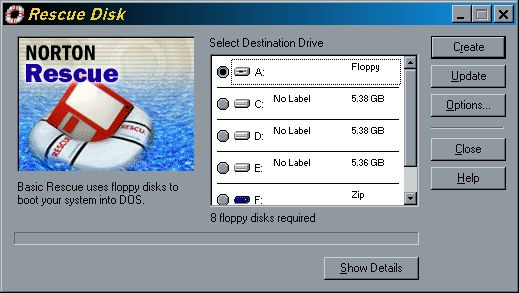
From this window choose the floppy drive to create the rescue set.
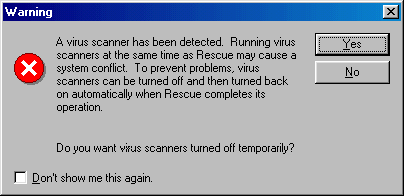
Click yes if this warning appears to disable the virus scanner while the rescue disks are being created.
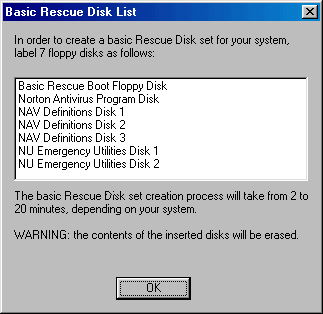
Follow these instructions and click OK.
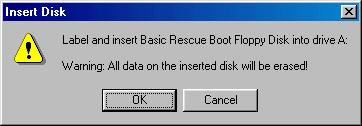
Label the first floppy as follows, click OK. You will be prompted individually with different instructions for each additional floppy.
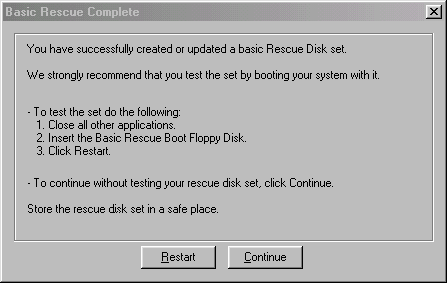
You are finished. Follow these instructions and click "Restart."
How to make sure your Rescue Disk Set works
Restart the computer with the Basic Rescue Boot Floppy Disk and you will see the following. Press "ESC" to escape the commands.
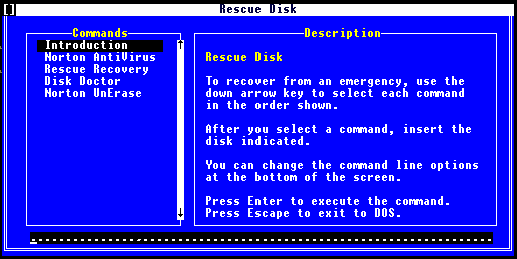
<Norton Anti Virus's Main Menu>
<Site Map for "On the War Path Against virus creators">