McAfee System Scan Properties
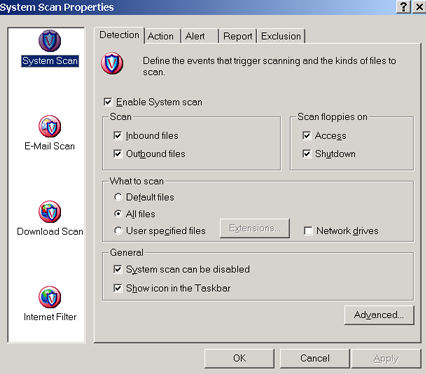
Here is probably the most important dialog box of McAfee's
Scanning program. Here you configure how and what in each of the modules
will be scanned. With the "System Scan" module selected, checking
ALL files in "What to scan" is most important since viruses/worms
and trojans can infect ALL files. Following the checks in the
above dialog box would be your best bet for the deepest and most thorough
scan.
To find out what the "advanced" button on the above box means,
click to see how to configure advanced settings. Also, for Email Scan,
Download Scan, and Internet Scan, click the buttons on the above graphic.
<Back to "How To Use McAfee">